Easy Website Design Tips for Beginners on a Budget
Posted On: 2024-11-11 06:00:00
Posted By: Michael Winter
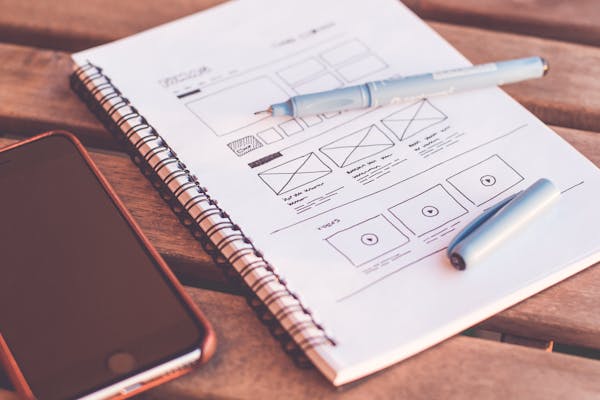
Starting a website can feel overwhelming, especially if you're on a budget. But here's the good news: you don’t need to break the bank or be a tech expert to create a professional, engaging website. In this guide, we’ll walk you through easy website design tips that any beginner can use, no matter the budget. Whether you're building an ecommerce store, a blog, or a presentation site, these practical tips will help you get started with confidence. Your website is often the first impression potential customers get of your business. A well-designed website builds trust, guides visitors towards key information, and ultimately encourages them to take action. Investing time in design not only enhances your brand’s credibility but also improves the user experience, making visitors more likely to return. Let's dive into some simple yet effective design strategies. One of the easiest ways to stay within budget is to select a website builder that’s affordable and easy to use. Devaito Ai, for instance, allows you to create a stunning website in seconds with just your voice. It's beginner-friendly and offers various templates for ecommerce, blogs, landing pages, and more. Choosing the right platform ensures a smooth, affordable design process, so explore your options carefully. One key principle of effective website design is simplicity. A cluttered layout overwhelms visitors, while a clean design allows them to easily navigate your content. Navigation should be intuitive and straightforward. Avoid complex menus or unnecessary subpages. A clear, top-level navigation bar with concise labels will make it easier for users to find what they're looking for. High-quality visuals are essential for a professional website, but you don’t need to spend a fortune on custom images. Explore free resources like Pexels and Unsplash for stock photos and videos. Remember, visuals should enhance, not overwhelm, your design. A consistent color scheme ties your website’s look together. Stick to 2-3 main colors and avoid overly bright or clashing hues. This helps create a professional, cohesive look. Quick Tips for Choosing Colors: Readability is crucial. Stick to simple fonts like Arial, Helvetica, or Roboto, which are easy on the eyes and professional in appearance. Avoid mixing too many fonts, as this can make your website look inconsistent and cluttered. SEO (Search Engine Optimization) improves your website’s visibility on search engines, making it easier for potential customers to find you. Basic SEO can be implemented easily even on a budget: Even small efforts toward SEO can have a big impact on your site's visibility. With more users browsing on mobile devices, your website needs to be responsive. This means it should look good and function well on screens of all sizes. Your call to action (CTA) directs visitors toward the next step, whether it’s signing up for a newsletter, purchasing a product, or contacting you. Make your CTA stand out by using contrasting colors, bold fonts, or clear button text. Try adding a CTA in each key area of your website to encourage engagement. For example, if you want readers to take the next step, invite them to try our website builder with a 14-day free trial. Once you’ve set up your website, test it thoroughly. Check each page, link, and button. You can ask friends or family to browse your site and offer feedback on the layout and navigation. Use their input to make improvements that enhance usability and appearance. Regularly updating and testing your site ensures that it continues to meet your audience’s needs as it grows. Building a website on a budget doesn’t mean sacrificing quality. By focusing on clean design, user-friendly navigation, mobile optimization, and simple SEO practices, you can create a professional-looking website that engages visitors and grows your brand. Ready to start designing your site? Sign up for a 14-day free trial with Devaito Ai and build your website in seconds, even if you're new to web design. Let's bring your vision to life!Easy Website Design Tips for Beginners on a Budget
Why Website Design Matters
1. Choose a Simple, User-Friendly Platform

2. Focus on a Clean Layout and Simple Navigation
Tips for a Clean Layout:
Keep Navigation Simple:
3. Use Quality Visuals to Engage Visitors
4. Select a Color Scheme and Stick to It

5. Choose Readable Fonts and Font Sizes
Font Tips:
6. Incorporate SEO Best Practices
7. Optimize for Mobile
Steps to Ensure Mobile Responsiveness:
8. Include a Clear Call to Action

9. Test and Refine Your Design
Conclusion
Recent Blogs
2024-11-10 18:00:00
What is the Cheapest Way to Create a Website for a Startup?
Learn the most cost-effective ways ...
2024-11-11 06:00:00
Easy Website Design Tips for Beginners on a Budget
Learn beginner-friendly, affordable...
2024-11-11 18:00:00
Fastest Way to Create a Business Website Without Coding
Learn how to quickly create a profe...
Featured Blogs
2024-11-10 18:00:00
What is the Cheapest Way to Create a Website for a Startup?
Learn the most cost-effective ways ...
2024-11-11 06:00:00
Easy Website Design Tips for Beginners on a Budget
Learn beginner-friendly, affordable...
2024-11-11 18:00:00
Fastest Way to Create a Business Website Without Coding
Learn how to quickly create a profe...